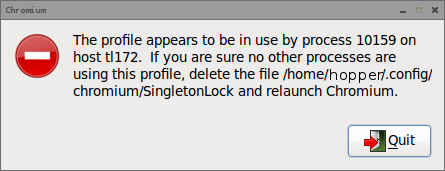[2023]
[2022]
[2021]
[2020]
[2019]
[2018]
[2017]
[2016]
[2015]
[2014]
[2013]
[2012]
[2011]
December
November
October
September
August
July
June
May
April
March
February
January
[2010]
[2009]
[2008]
[2007]
[2006]
[2005]
[2004]
[2003]
[Fri Jun 24 09:24:35 CEST 2011]
A few days ago I wrote about migrating from a Dell Latitude D610 to a Dell Latitude D830, and how I had taken advantage of the situation to migrate from Ubuntu to Debian. There is no particular reason for the move, except that, after a few years running Ubuntu, I had come to realize that I was in the very same situation as with Red Hat Linux a few years back. Sure, the company suports open source and seems to be quite honest in the way it deals with the community. However, it still is a business. In other words, their first and foremost objective is to make money and survive as a company. There is obviously nothing wrong with that, but there may be occasions when their business interests may not align very well with the interests of their users. It just happens. As I said, it happened to all those people (including myself) who had been using Red Hat Linux and went as far as to pay for each release because they believed in the open source model. One day, Red Hat decided that, in order to better pursue its business interests, it had to discontinue its low-end Linux distribution for the home market and, instead, concetrate all its efforts in the enterprise market. It was, of course, a legitimate decision. Personally, I didn't feel betrayed or anything like that. Still, the reality is that I was left out in the cold. I gave Fedora a try for a couple of years or so, and it didn't convince me. Each time I upgraded to a new release, it broke a whole slew of things. It didn't seem to be stable enough. It felt more like a playground to test the products that would be included in Red Hat's enterprise distributions. On top of that, it was obvious that Red Hat, the company, was in control of the Fedora Project itself. How could we call that a true community, if a company was truly in charge and had a right to veto things? Those are the reasons why I migrated my home server to Debian and my desktop, both at home and at work, to Ubuntu. And I'm glad I did. I've been running Ubuntu since their first official release, and there is no doubt in my mind that, if Linux still has a chance on the desktop, it's with Ubuntu. It truly is easy to install and use by the regular folks out there. Over the years, I have installed it on multiple desktops, both for friends and non-governmental organizations, and people are quite happy with it. There are truly very few issues to report. And yet, I'm fully aware that Ubuntu could easily go out of business, or it could just as easily make a decision similar to that one made by Red Hat back in 2003 and cause a minor earthquake in the Linux community. It's just the way it is. Let's not fool ourselves. Given that fact, why not make the jump and switch to Debian, which is truly run by a community and has no business interests to put above its users' interests? I think it makes perfect sense. Sure, Debian has its quirks, but then all distributions do, right? At least I know that I won't be left out in the cold while the community exists. {link to this story}
[Wed Jun 22 16:15:17 CEST 2011]
A few days ago I decided to finally migrate all my personal files from an
old Del Latitude D610 laptop running Ubuntu to a newer Dell Latide D830 running
Debian. So, once I got
all the applications up and running and had enough time to test ti all and
make sure it was all working fine, I had to sync my home directory from one
system to the other. What to do? Well, I just mounted the temporary
home partition under
It worked like a charm and it synchronized my whole home directory in about 15 minutes or so over the internal network at home. {link to this story}sudo rsync -rougv --archive /mnt/jortega root@<ip_address>:/mnt
[Mon Jun 20 20:41:05 CEST 2011]
Well, I just ran into yet another issue... now, the interesting thing is that
these issues cannot truly be blamed on Debian itself. Here is an error that kept showing up when I ran
almost any
As I said, it cannot truly be blamed on Debian. In this case, the culprit is the Cisco VPN client. The solution? Simply uninstall the application (you can use an open source alternative, such as openconnect) running the(...) insserv: Starting vpnagentd_init depends on stop-bootlogd and therefore on system facility `$all' which can not be true! insserv: Starting vpnagentd_init depends on stop-bootlogd and therefore on system facility `$all' which can not be true! insserv: loop involving service mtab at depth 5 insserv: There is a loop between service stop-bootlogd and bootlogd if started insserv: loop involving service bootlogd at depth 2 insserv: loop involving service mountdevsubfs at depth 1 insserv: Starting vpnagentd_init depends on stop-bootlogd and therefore on system facility `$all' which can not be true! insserv: Starting vpnagentd_init depends on stop-bootlogd and therefore on system facility `$all' which can not be true! insserv: exiting now without changing boot order! update-rc.d: error: insserv rejected the script header dpkg: error processing openssh-server (--configure): subprocess installed post-installation script returned error exit status 1 Errors were encountered while processing: rsync screen openssh-server
{link to this story}# dpkg --configure -a Setting up rsync (3.0.7-2) ... update-rc.d: using dependency based boot sequencing Setting up screen (4.0.3-14) ... Setting up openssh-server (1:5.5p1-6) ... Restarting OpenBSD Secure Shell server: sshd.
[Mon Jun 20 18:11:42 CEST 2011]
I recently received a new laptop from work (well, ahem, relatively new, it's
actually a refurbished Dell Latitude D830) and decided to install Debian Squeeze on it. Unlike Ubuntu, it turned out that Debian doesn't
have Dropbox
in their repos. I downloaded the DEB package the Dropbox people have for
Ubuntu and gave it a try but, although it did install, dpkg also showed some
funky errors I didn't like a bit. So, I decided to build it from source...
at which point I ran into yet another problem when running the
So, how do you solve this? Just install the libnautilus-extension-dev package:(...) checking whether the gcc linker (/usr/bin/ld) supports shared libraries... yes checking whether -lc should be explicitly linked in... no checking dynamic linker characteristics... GNU/Linux ld.so checking how to hardcode library paths into programs... immediate checking whether stripping libraries is possible... yes checking if libtool supports shared libraries... yes checking whether to build shared libraries... yes checking whether to build static libraries... yes checking for pkg-config... yes checking for pkg-config... /usr/bin/pkg-config checking pkg-config is at least version 0.9.0... yes checking for NAUTILUS... configure: error: Package requirements (libnautilus-ext ension >= 2.16.0) were not met: No package 'libnautilus-extension' found Consider adjusting the PKG_CONFIG_PATH environment variable if you installed software in a non-standard prefix. Alternatively, you may set the environment variables NAUTILUS_CFLAGS and NAUTILUS_LIBS to avoid the need to call pkg-config. See the pkg-config man page for more details.
{link to this story}# apt-get install libnautilus-extension-dev
[Mon Jun 20 14:17:13 CEST 2011]
I didn't even know they were still making new SPARC processors after Oracle bought Sun Microsystems. However, to my surprise, I read today that a new SPARC64 Japenese supercomputer is the fastest supercomputer in the world:
{link to this story}A Japanese supercomputer took the world title for the fastest computer in the world, after the latest TOP500 list was announced Monday morning at the International Supercomputing Conference in Hamburg, Germany. Fujitsu's K Compuer, powered by the latest SPARC64 VIIIfx CPUs and the "Tofu" interconnect delivered a world beating 8.162 petaflops on the Linpack benchmark, vaulting over the now second-place 2.57 petaflop Tianhe-1A supercomputer in China and third-place 1.76 petaflop Jaguar supercomputer in the US.
(...)
Unlike in years past when IBM and Cray dominated these top systems, today there's a much greater degree of vendor parity. Beside the two aforementioned supercomputer makers, Fujitsu, HP, NEC, SGI, Dawning, and Bull all claim at least one of these petaflop systems. The big surprise, of course, is Fujitsu. Long absent from the top ten, the Japan-based computer maker has made a spectacular comeback with the K deployment.
[Fri Jun 17 13:20:18 CEST 2011]
My kids switched from Firefox to Chromium sometime ago and, for whatever reason, one of them runs into a problem quite often when launching the browser. It just shows the following message on the screen and refuses to start the browser:
Most of the times, the process referred to in the message does not exist anymore. Fortunately, the Google developers took the time to come up with a truly helpful error message, unlike many other vendors out there. All you need to do is delete or rename the file mentioned in the actual message. It is also easy enough to write a quick shell script to take care of that, which is what I did for my son. {link to this story}