[2023]
[2022]
[2021]
[2020]
[2019]
[2018]
[2017]
[2016]
[2015]
[2014]
[2013]
[2012]
[2011]
December
November
October
September
August
July
June
May
April
March
February
January
[2010]
[2009]
[2008]
[2007]
[2006]
[2005]
[2004]
[2003]
[Thu Feb 17 19:07:47 CET 2011]
About a month ago or so, I found an interesting post by Jenn Webb on the O'Reilly Radar titled What if a book is just a URL? about the new Booki.sh website, which allows end users to read books using just a plain browser. As Webb explains:
There are other vendors, apparently, experimenting with this idea. In general, this cloud model makes it easier to lend or resale the books you purchased rights to, at least when compared to your regular e-book readers. Still, it raises the very same concerns as the Kindle & company: you don't own anything physical, the vendor can always remove your access or tinker with it in a myriad forms, it is open to privacy attacks, etc. Nevertheless, the whole idea of books as URLs is quite suggestive, I think. {link to this story}There's no software or files to download, just complete no-muss no-fuss access to your books. You don't own your books in the traditional sense —you own the rights to access them.
[Thu Feb 17 17:44:03 CET 2011]
Well, well, well... it turned out that, even after switching from GNOME to Openbox, overall system performance was not up to what I needed. The problem seemed to be linked to Empathy, the default instant messaging client bundled with Ubuntu 10.10. Yes, the app is nice and all. However, as soon as I launched it, it seemed to slow down the whole system, especially when someone contacted me and it had to use the libnotify system. Was it just me jumping to conclusions? Well, it's easy enough to test things out. I quickly downloaded, installed and launched Pidgin, and compared memory footprints. No, I wasn't dreaming. Here is a quick summary:
So, yes, Pidgin used more resident memory than Empathy, but check out the amount of virtual memory used by Empathy... and yes, the system was swapping. Needless to say, switching back to Pidgin improved the overall system performance. Sure, no nifty bubbles in my IM conversations, but I've never been into that sort of thing anyway. {link to this story}
Aplication RSS VSZ Empathy 17,500 KB 264,468 KB Pidgin 94,028 KB 20,212 KB
[Fri Feb 11 17:58:19 CET 2011]
Since I'm still running a pretty old laptop over here (a Dell Latitude D610) with only 512MB of RAM, once I installed Ubuntu 10.10 Maverick Meerkat the overall system performance was quite lackluster. As a matter of fact, to be honest, it was getting to be difficult for me to do my work on this system anymore. So, knowing that Linux is (and has always been) all about choice, I set myself to find an alternative to GNOME that could squeeze a bit more time of the laptop. In other words, I started looking around for a light window manager that, while being nimble, also offered a good array of features and an overall compelling experience that didn't force me to re-learn the whole GUI from scratch (or, to put it another way, things like dwm, Ion, Larswm, Ratpoison or wmii were not a consideration, although I must admit I did install some of them and played around for a while).
So, what did I settle with in the end? I have been running Openbox for a while now and it definitely helped improve system performance on my old laptop. It still offers me the benefits of GNOME (I can run Nautilus as my default file manager, use a panel that allows me to use the usual Sticky Notes and Tomboy apps, makes it pretty easy to set sticky windows to display on all workspaces, etc.) and it doesn't use so many system resources. It's a win-win situation.
Here are a couple of screenshots:
Just a couple of suggestions if you want to give this awesome window manager a try. Install fbpanel, read the Openbox documentation (it's nothing to call back home, but it does the job) and, if you don't want Nautilus to draw your background, make sure to fire up
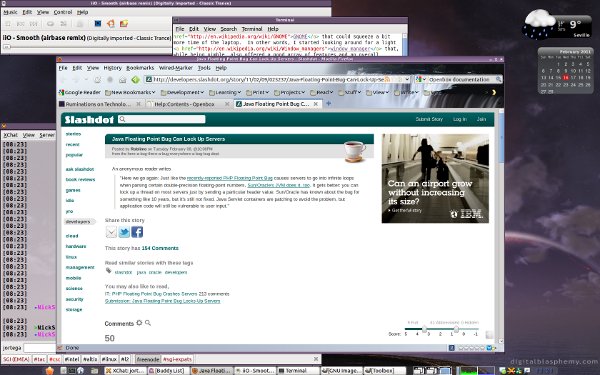

apps --> nautilus --> preferences --> "show desktop" desktop --> gnome --> background --> draw_background{link to this story}
[Wed Feb 9 12:40:13 CET 2011]
It sure shouldn't surprise anyone that Red Hat is sending information to people's Inbox to convince them to switch from Solaris, but I still find it sort of interesting. Something like an overall impression of what is going on with Solaris ever since Oracle bought Sun. As the description of the white paper clearly states:
A good friend of mine, old Linux fan, works as a system administrator for a company that still runs quite a few Solaris servers. For a few years now, they have avoided a migration to Linux and, as one could imagine, the sysadmins in charge of those systems had a very cocky attitude about how great Solaris is and how limited Linux is. However, as of a few months ago, they finally decided that Solaris' future is just too uncertain at the hands of Oracle's management and will finally dive into RHEL. One just wonders how any other companies out there are making the very same decision.Review key features and benefits of Solaris and Red Hat Enterprise Linux. Learn why Red Hat Enterprise Linux is an ideal solution for enterprises facing Sun and SPARC's uncertain future. Whether you are considering launching a new IT production environment or migrating legacy environments to next-generation platforms.
I have been writing for years that Sun would last longer than other major UNIX vendors because they had diversified into other markets (thanks to Java) and were still pretty strong in a market (database servers) that is key to many companies. However, it was evident that, sooner or later, they would die for the very same reasons that brought down the likes of Digital, Cray and Silicon Graphics. That moment was when Oracle bought them. It just doesn't seem very wise to invest on Sun products. The commodification onslaught caught up with them, as it previously did with all the other UNIX behemoths of yesteryear. In the end, Sun's management wasn't nimble or innovative enough to figure out a way to turn the tables and avoid their fate. Now, as in the case of those other companies, what survives is a shell of their former self. {link to this story}
[Tue Feb 1 17:29:17 CET 2011]
I recently migrated all my applications to a different partition running the latest version of Ubuntu, version 10.10 Maverick Meerkat. Now, when I connect to a very old system running Red Hat Linux 7.1 (or something similarly old) using SSH I see the following error:
Protocol major versions differ: 2 vs. 1 lost connectionSo, basically, I cannot log in. I cannot run
$ scp -1 myfile user@host.domain.com:/tmp/{link to this story}