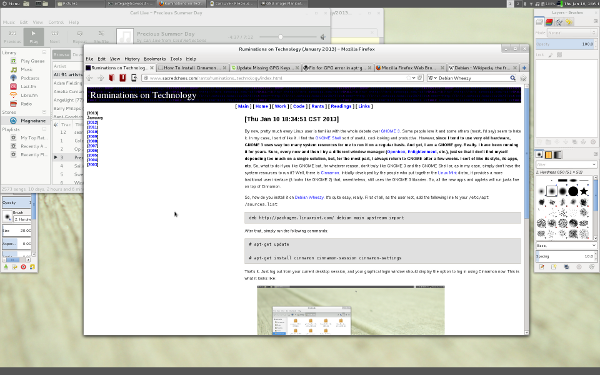[2023]
[2022]
[2021]
[2020]
[2019]
[2018]
[2017]
[2016]
[2015]
[2014]
[2013]
December
November
October
September
August
July
June
May
April
March
February
January
[2012]
[2011]
[2010]
[2009]
[2008]
[2007]
[2006]
[2005]
[2004]
[2003]
[Thu Jan 24 13:39:42 CST 2013]
Earlier today, I needed to make a small change to the configuration in mutt in order to display certain messages in a different color. So, I had to check again and see the complete list of colors the default terminal (GNOME Terminal in my case) accepts. Well, as it turned out, it is a very small list. Just enter the following command on your terminal to see the amount:
$ tput colorsIn my case, it's just 8 colors. That's it. In any case, that's enough for my needs right now. However, should you need more than that, you may be interested in the article 256 colors on the Linux terminal, by Ryan McGuire. {link to this entry}
[Thu Jan 10 18:34:51 CST 2013]
By now, pretty much every Linux user is familiar with the whole debate over GNOME 3. Some people love it and some others (most, I'd say) seem to hate it. In my case, I sort of like it. I find the GNOME Shell sort of useful, cool-looking and productive. However, since I tend to use very old hardware, GNOME 3 uses way too many system resources for me to run it on a regular basis. And yet, I am a GNOME guy. Really. I have been running it for years. Sure, every now and then I try a different window manager (Openbox, Enlightenment, etc.), just so that I don't find myself depending too much on a single solution, but, for the most part, I always return to GNOME after a few weeks. I sort of like its style, its apps, etc. So, what to do if you like GNOME but, for whatever reason, don't truly like GNOME 3 and the GNOME Shell or, as in my case, simply don't have the system resources to run it? Well, there is Cinnamon. Initially developed by the people who put together the Linux Mint distro, it provides a more traditional user interface (it looks like GNOME 2) that, nevertheless, still uses the GNOME 3 libraries. So, all the new apps and applets will run justa fine on top of Cinnamon.
So, how do you install it on Debian Wheezy. It's quite easy, really. First of all, as the
user root, add the following line to your /etc/apt/sources.list:
deb http://packages.linuxmint.com/ debian main upstream importAfter that, simply run the following commands:
# apt-get update # apt-get install cinnamon cinnamon-session cinnamon-settingsThat's it. Just log out from your current desktop session, and your graphical login window should display the option to log in using Cinnamon now. This is what it looks like:
Incidentally, if you run into an error about the GPG keys from Linux Mint, there is also a quick fix. First of all, the warning I ran into looked something like this:
W: GPG error: http://packages.linuxmint.com debian Release: The following \ signatures couldn't be verified because the public key is not available: \ NO_PUBKEY 3EE67F3D0FF405B2All you have to do to solve this issue is to run the following command, again as root:
# apt-key adv --keyserver subkeys.pgp.net --recv-key 3EE67F3D0FF405B2As far as I can see, Cinnamon is running very nicely. It's responsive and stable. If anything, it does seem to have some little rough edges here and there (for example, I managed to configure it with two panels, one above and one below, but I haven't been able to add applets to the new panel at the bottom of the screen yet for some reason). However, it's more than useable, even for heavy work. It's definitely worth a try. {link to this entry}
[Thu Jan 3 16:35:07 CST 2013]
BBC Online has published a piece on Ubuntu for Android smartphones that looks quite interesting:
Well, for the time being, I think the main concern will be whether these phones truly have the power to do what a regular desktop or laptop does. Also, perhaps one should worry whether (should they truly have the power) they are too prone to overheat. Other than that, it seems more or less clear to me that this is the way to go. Actually, chances are that Android and other operating systems for smartphones will adopt more and more features of fully-fledged desktop operating systems as users run more applications on them and demand better performance and more versatility. In other words, as I have written here in the past, I'd say there is a good chance that these little mobile devices will take over and become the true center of our computing experience in the near future. We have finally found the device that will bring about the convergence we used to talk so much about back in the 1990s and early 2000s. Once they are powerful enough and you can easily dock them to a monitor, a mouse and a keyboard, why not use them as the main computing device at home too? Sure, we will still have to wait a few more years before they have that kind of power, but it seems obvious to me that that is precisely the way we are going. Mark Shuttleworth seems to agree. {link to this entry}The Linux-based software will allow users to run desktop apps on their handsets, allowing them to double for PCs when docked to monitors. The code will initially be released as a file which can be installed on Google's Nexus 3 phones to replace Android. However, analysts question whether consumers really want the power of a fully fledged computer on their phone.