[2023]
[2022]
[2021]
[2020]
[2019]
[2018]
[2017]
[2016]
[2015]
[2014]
[2013]
[2012]
[2011]
[2010]
[2009]
[2008]
[2007]
December
November
October
September
August
July
June
May
April
March
February
January
[2006]
[2005]
[2004]
[2003]
[Tue Oct 23 10:24:06 CEST 2007]
Everybody knows that, in politics, a lie that's repeated a thousand times ends up becoming truth (or, at the very least, ends up having the same effect). What many people may not be aware of is the fact that the same rationale also applies to technology. Take, for instance, the often mentioned complaint that GNOME is a dumbed-down window manager. For starters, GNOME is no window manager, of course. It's a desktop environment. However, I'll admit that is a very technical definition that truly doesn't affect most people. What truly matters to most end users though is being able to run a graphical user interface that's simple enough to allow them to do what they need, which is not to tinker with all the configuration options available in a particular piece of software but rather to do some productive work with it. Now, when it comes to this particular objective, I find GNOME far more successful than KDE, although I will accept it's up to each one's personal preferences. In any case, what I won't accept is the idea that GNOME is a dumbed-down desktop environment. What GNOME does indeed implement is a principle of simplicity that makes it very easy for any end-user to configure things, at the same time that advanced users can resort to the old UNIX configuration method (i.e., editing text files by hand and changing cryptic variables here and there). I don't see anything dumbed-down about it. It's a design decision that makes perfect sense to me: make things as simple as possible for non-technical users while still making it possible for advanced users to tinker with the innards of the thing. On the contrary, I'm afraid that what unites many of these complaints is the traditional holier than thou mentality that did so little to advance the Linux (and UNIX) cause on the desktop for so many years. Good riddance!
By the way, if anyone thinks I'm being unfair to KDE, just take a look at the screenshot below (it's from a randomly selected KDE app called Kile) and let me know if you can figure out what all those icons mean at the top of the application window:
{link to this story}
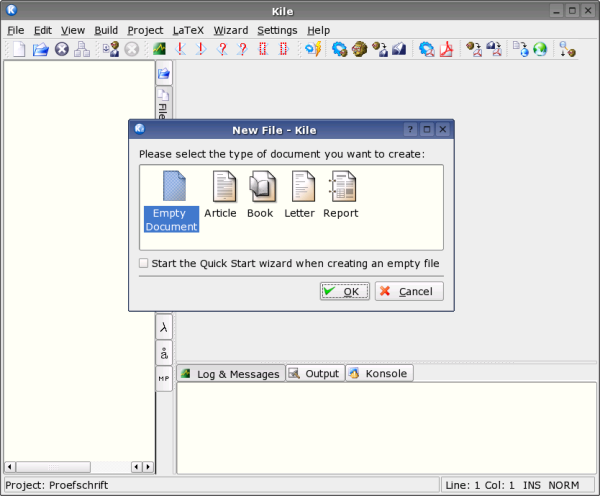
[Fri Oct 19 12:58:58 CEST 2007]
I accidentally came across a brief description of the RPM controversy in Wikipedia that I wasn't even aware of. As it turned out, Jeff Johnson, long-time maintainer of the RPM package management system, departed Red Hat sometime in 2007 and, as of May 31st of that year, forked the project and created a new website to host the new project. This project has combined efforts with Open Package and is currently used by distributions such as Mandriva and the PLD Linux Distribution. On the other hand, the project still hosted by Red Hat is led by Panu Matilainen, one of their employees, and is currently used by Fedora, Red Hat Enterprise Linux, openSUSE and CentOS. Taking into account that I hadn't even heard of it (working, as I work, in the field), I imagine the impact of the fork has been so far pretty minimal. {link to this story}
[Wed Oct 17 15:43:28 CEST 2007]
I just read an article about the concept of social capital published by Wired that I found to be quite suggestive. So, what is social capital? It's the collection of social connections in a person's life. In other words, good old social networking, although understood as a much more central element in our hyper-connected lives. If having connections always mattered, it matters even more these days. But how is this related to technology? Well, as the aticle in Wired points out:
Even more fascinating is, I think, the idea of the Web 2.0 Address Book:While the Facebooks, MySpaces and other social networks are more than happy to consume all of a user's precious data about themselves and their friends, few services let the users take it out. Instead, that user data is treated like hard capital and used to lure advertisers and to fuel a platform for application.
"If Microsoft Outlook or Yahoo Mail said, 'You can't get your data out and take it with you', that would seem absolutely ludicrous", says Joseph Smarr, chief platform architect of Plaxo, a web service which lets users aggregate friends' contact information from their various social networks.
"And yet, that's essentially what's happening on a lot of these social websites".
After so many years, I still find Wired to be quite thought-provoking. {link to this story}For the last few months there's been a lot of talk on the net about the Web 2.0 Address Book —a technology that knows where you are and what you are doing.
It's also sure to be a hot topic at the Web 2.0 Summit, the annual web services conference taking place in San Francisco this week.
Yet to be invented, the Web 2.0 Address Book would be a unified contact list linking everyone you know across all of the social networks you belong to. It would link all your computers and devices, and know where you are at any given time.
So, rather than somebody calling you or sending you an e-mail, your friend would just browse their list and click on your name.
Wherever you are, the communication reaches you via the most convenient and appropriate means. If you're walking on the beach, your iPhone rings. If you're at your desk, you get an e-mail. If you're in Tokyo, you're probably asleep, so you get a voicemail.
[Wed Oct 17 09:02:46 CEST 2007]
The folks over at Phoronix have put together an interesting test to compare the AC power consumption of Windows XP, Windows Vista, Fedora 7 and Ubuntu7.10. These are the same guys who already did a similar test comparing different releases of Ubuntu sometime ago. I'm not sure how relevant these tests are —especially in view that the results for Ubuntu 7.10 between one and another test don't necessarily match up— but it's nevertheless an interesting approach, I think. {link to this story}
[Mon Oct 8 19:10:53 CEST 2007]
Ever tried to remove those annoying
Keep in mind that the:%s/^V^M//g
The same trick works for:%s/^M//g
[Thu Oct 4 10:34:48 CEST 2007]
Regarding the previous entry about customizing the
{link to this story}
send-hook . "set signature="~/.signature_external"" send-hook "~t sgi.com" "set signature="~/.signature_internal""
[Mon Oct 1 16:01:39 CEST 2007]
I recently needed to customize mutt to comply with a corporate policy that makes it compulsory for all employees to attach a very long signature to every single email that goes outside out network. After adding information about my name and position within the company, our corporate address and, now, the ever-present legal disclaimer, the signature file is so humongous that it truly makes feel bad when sending emails in the internal lists. So, what do I do? I manually trim it. Of course, after a while it becomes quite tiresome to continually do this by hand, and I was sure there must have been a way to configure mutt to do it automatically. Yet, it wasn't easy to find a howto anywhere. Googling around, I did find Mutt and Multiple Identities, by Daniel Noé, but it didn't really work in my case for some reason. In the end, this is all I had to add to my ~/.muttrc file:
The key here was that Daniel was using
reply-hook . "set signature="~/.signature_external"" # default reply-hook "~f sgi.com" "set signature="~/.signature_internal"" # internal
In any case, the above lines in the configuration file are working like a charm. {link to this story}
reply-hook is matched against the message you are replying to, instead of the message you are sending.send-hook is matched against all messages, bith new and replies.